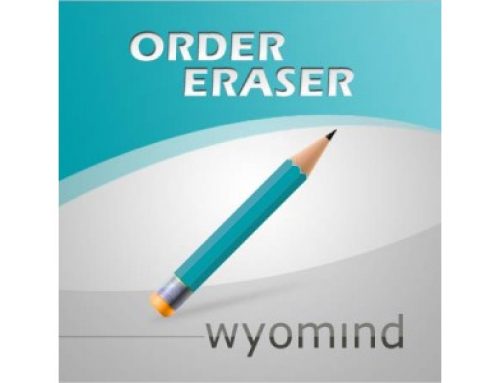Come creare un elenco o griglia delle categorie con immagini
Per prima cosa cercare il percorso:
app/design/frontend/default/TU_TEMPLATE/catalog/navigation
in questo percorso, creiamo un file chiamato “category_listing.phtml” senza le virgolette ovviamente.
Questo file avrà il seguente codice:
<?php $_maincategorylisting=$this->getCurrentCategory()?><?php $_categories=$this->getCurrentChildCategories()?><h2><?php echo $this->__(‘Browse Products’) ?> </h2><div class=“subcat-listing”><ul class=“subcat-products”><? foreach ($_categories as $_category):?><? if($_category->getIsActive()): ?><?php $cur_category=Mage::getModel(‘catalog/category’)->load($_category->getId()); ?><?php $layer = Mage::getSingleton(‘catalog/layer’); ?><?php $layer->setCurrentCategory($cur_category); ?><? if($_imageUrl=$this->getCurrentCategory()->getImageUrl()):?><li> <a href=“<?php echo $this->getCategoryUrl($_category) ?>” title=“<?php echo $this->htmlEscape($_category->getName()) ?>”><img src=“<?php echo $_imageUrl ?>” width=“auto” alt=“<?php echo $this->htmlEscape($_category->getName()) ?>” /></a><h3><?php echo $this->htmlEscape($_category->getName()) ?></h3><? if($_description=$this->getCurrentCategory()->getDescription()):?><p class=“category-description”><?php echo $_description ?></</p><?php endif; ?><? endif; ?><? endif; ?><?php endforeach; ?></ul></div><?php $layer->setCurrentCategory($_maincategorylisting); ?>
A questo punto andare sul pannello di amministrazione di Magento.
Vai al menu “CMS / block Static” e cliccare su “crea nuovo blocco“.
Chiamiamo lo stesso blocco allo stesso modo del file “category Listing” e identificativo “category_listing”. Nel contenuto del blocco inserire il codice seguente:
{{block type=”catalog/navigation” name=”catalog.categories” template=”catalog/navigation/category_listing.phtml”}}
Ora salvate il nuovo blocco, e andare al menu “Catalogo / Gestione Categorie“.
Ora cerchiamo la categoria che vogliamo visualizzare con le immagini. Selezionare la categoria che si desidera, e nella scheda Display Settings impostiamo come segue:
DISPLAY MODE: Static Block
CMS Block: Category Listing (il blocco che abbiamo creato prima)
Anchor: NO
Salvere ed ora per visualizzare la categoria così come è stata personalizzata andare sul frontend del sito.